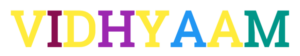Table of Contents
SSC MTS 2024 – 8326 Posts
The Staff Selection Commission (SSC) has released an official notification for the recruitment of 8326 Multi-Tasking (Non-Technical) Staff and Havaldar (CBIC and CBN) under the SSC MTS Examination 2024. The application process starts on June 27, 2024, candidates can submit their application form for the SSC MTS Exam 2024 through the official website of SSC. All details related to the MTS Examination 2024 are mentioned below.
| Organization | Staff Selection Commission (SSC) |
| Exam Name | SSC MTS 2024 |
| Vacancies | 8326 Posts MTS – 4887 Posts Havaldar (CBIC and CBN) – 3439 Posts |
| Application Mode | Online |
| Application Fee | 100/- |
| Qualification | 10th Passed |
| Apply Date | 27 June 2024 |
| Last Date | 31 July 2024 |
| Official Website | ssc.gov.in |
SSC MTS Exam 2024 Details
Age Limit
- For MTS – 18 to 25 Years (candidates not born before 02/08/1999 and not later than 01/08/2006)
- For Havaldar – 18 to 27 Years (candidates not born before 02/08/1997 and not later than 01/08/2006)\
Age Relaxation
- SC/ST – 5 Years
- OBC – 3 Years
- PwBD (Unreserved) – 10 Years
- PwBD (OBC) – 13 Years
- PwBD (SC/ST) – 15 Years
Educational Qualification
The candidates must have passed the matriculation (10) examination or equivalent from a recognized board.
Application Fee
- OBC/General – 100/-
- SC/ST/Women/Ex-Serviceman – Nil
Exam Centres in the North Eastern Region (NER)
- Aizwal (5701), Agartal (5601)
- Dimapur (5301), Dibrugarh (5102)
- Guwahati(Dispur) (5105), Itanagar (5001)
- Imphal (5501), Jorhat (5107)
- Kohima (5302), Silchar (5111)
- Shillong (5401), Tezpur (7994)
How to apply SSC MTS Examination 2024
- Scroll down and go to the important link section.
- Click on the Application Form.
- Now, the SSC login page will open in a new tab on your browser.
- If you are a new user, click “Register Now” and fill in the required details.
- Use your registration number and password to log in to the SSC portal.
- Now, fill in personal details, and educational qualifications and upload a photograph and signature.
- Pay the application fee, if applicable.
- After successful payment, you receive an acknowledgment copy.
- Print out the acknowledgment copy for future use.
Important Link
| Application Form | Login | Registration |
| Official Notification | Click Here |
| Official Website | Click Here |