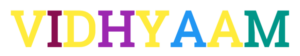Table of Contents
DHE Unique ID Registration
The Directorate of Higher Education (DHE), Assam, has mandated all aspiring students seeking online admission to generate a Unique ID. This Unique ID is necessary for online admission in various institutions (State Universities/ Govt. & Provincialised Colleges) under Higher Education Assam (General). Students are requested to generate the Unique ID from the Official Web Portal, even if they have already filled up the admission form or have already taken admission. Students can generate only 1 (one) unique ID, which should be used in all applications for admission into colleges/universities.
How to Generate a Unique ID
- Scroll Down and go to Important Link.
- Click on the Generate Unique ID link.
- Now, an official DHE portal will open, click on Registration Unique ID Generation.
- Fill in the personal information, education details, and bank details mentioned in the portal.
- After that, click on the Submit button.
- After submission, you will get a confirmation SMS on your registered mobile number.
- Now, you will receive a Unique ID and print it out for future use.
Note:- If you created a Unique ID during the previous academic session, you do not need to create a new ID for the current session. Your existing Unique ID will remain valid. To update your registration information, you can log in and make the necessary changes to your profile.
Unique ID Correction Form.
- Scroll Down and go to Important Link.
- Click on the Update Unique ID link.
- Now, an official DHE portal will open.
- Enter your ID number and Date of Birth or Password and click on sign in.
- Make the necessary corrections you need and Submit the form.
- And print out the form.
How to Retrieve Forget Unique ID
- Scroll Down and go to Important Link.
- Click on the Forget Unique ID link.
- Now, an official DHE portal will open.
- Enter your first & last name, Date of Birth, and registered Mobile number.
- Now, click on the Submit button.
- After submission, you will get your unique ID number.
Important Link for Unique ID Generate
| Generate Unique ID | Click Here |
| Forget Unique ID | Click Here |
| Update Unique ID | Click Here | Click Here |
| Official Website | Click Here |